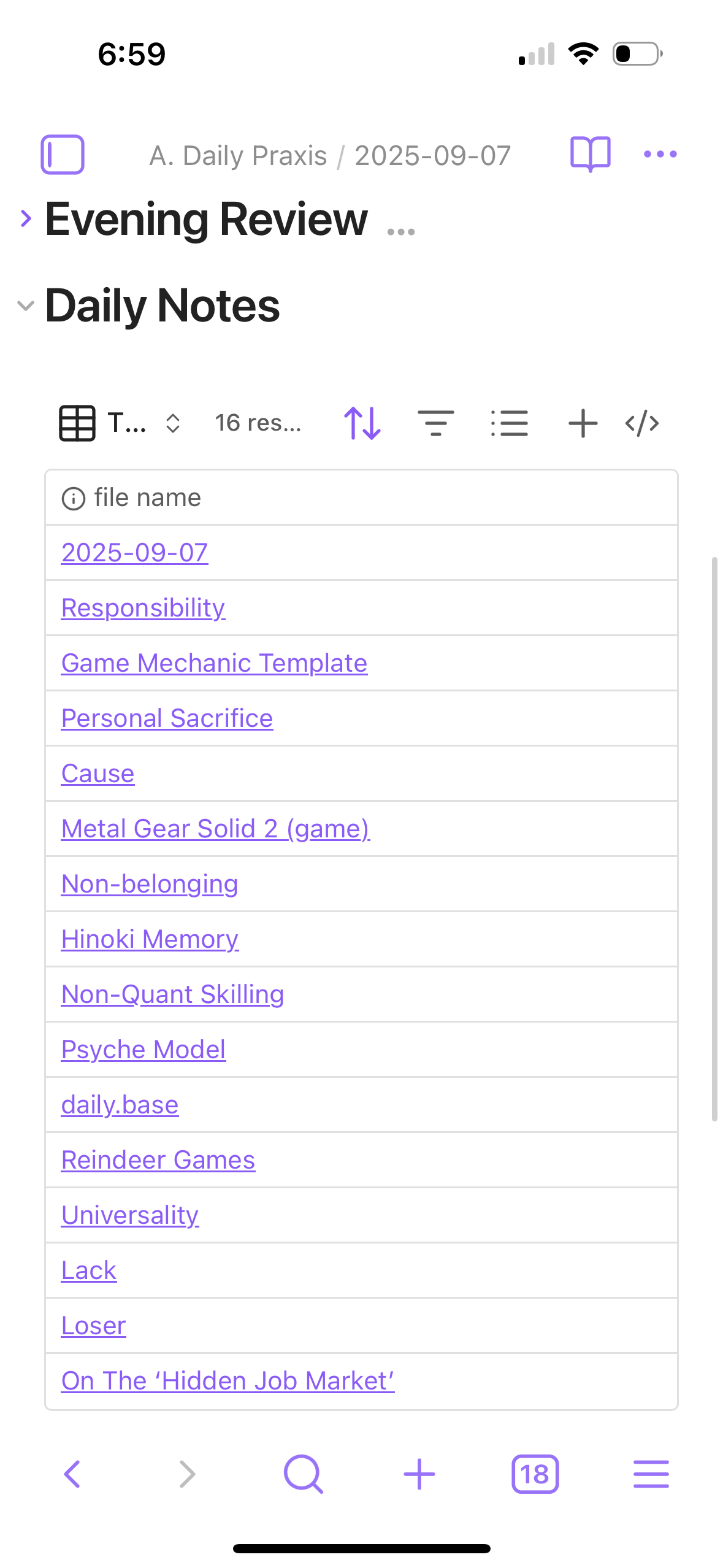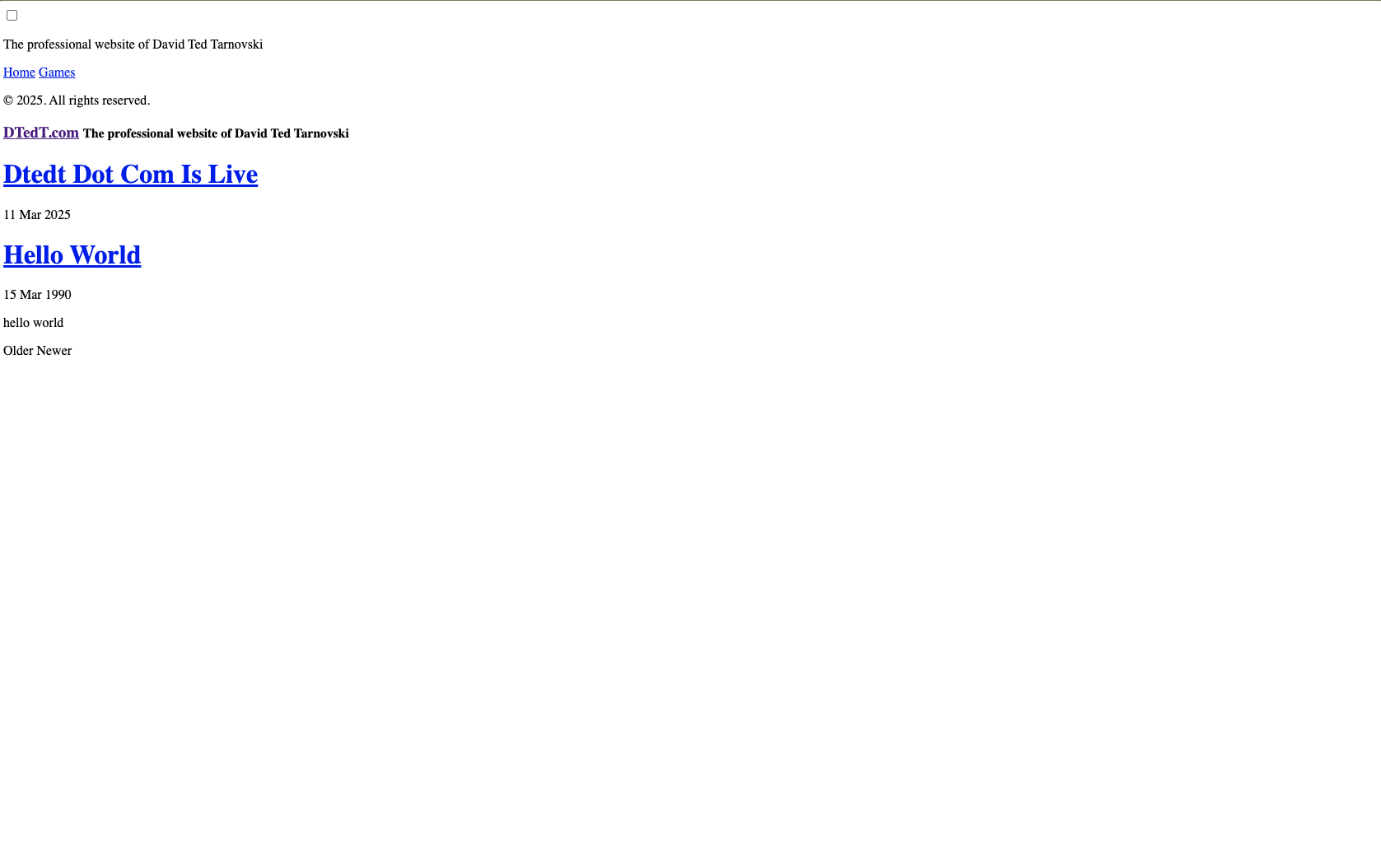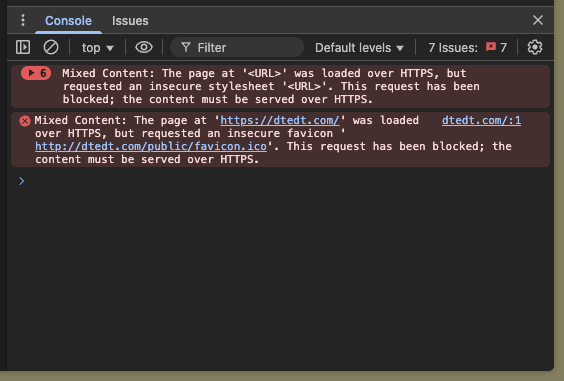11 Dec 2025
For six years, I was the studio head of Outpost4, a game design studio I founded with my friends during the covid-19 lockdown. After releasing Nocturne, a virtual synthesizer for Meta Quest 2, we moved into the design contracting field and helped bring other people’s ideas to life. We produced gamified mobile applications, provided UX and QA services to other indie studios and created numerous internal prototypes.
During this time, I learned how to balance a budget, how to manage scope creep and countless other lessons about game development. I learned both the craft and the business, which it turns out, are inextricably bound. I learned that a good prototype is nothing without a roadmap, and that an excellent plan is nothing without a solid gameplay loop. Development is design is planning is marketing is QA is everything all at once. On a successful project everyone is communicating so that these disciplines inform one another rather than competing for time and attention. Everything is interrelated and simultaneous.
Last month, I decided to step down as co-owner of Outpost4. Outpost4 lives on through the leadership of Kyle Brown-Watson and Spencer Hargiss. Kyle is my oldest friend and Spencer is the most brilliant guy I know. They are still working with our frequent collaborators Nadya Riddick, Madeline McCormick, Nelson Wu and countless other luminaries in the indie game scene. They all continue to inspire me and encourage me to keep making games.
Founding O4 was a dream come true, and leaving it behind me was not an easy decision. But the truth is, dreams must be renewed. There’s no time for dwelling on the past, especially in a world where everything is changing so rapidly. So, I’m not entirely certain what lies ahead for me, but I know that I still have many more games I would like to make. I’m looking forward to new collaborations and projects in 2026.
08 Sep 2025
I would like to share what I have been working on recently. I am very proud of it.
I have created a new structure for approaching and tracking progress on daily tasks and long-term goals alike. I chose to start with three primary goals: writing blog content, developing game ideas and finding a job. In addition, I added some simple accountability features for e-learning and chores.
My new structure is entirely contained in my Obsidian app. Obsidian is a plain text notes app with numerous built-in features and plug-ins. Obsidian is such a powerful and flexible tool for recording ideas that many refer to their Obsidian vault as their “Second Brain”. The main feature I rely upon is Daily Notes, which generates a new note each day based on a template I created.
Here is my file directory, where I store all of my notes neatly:
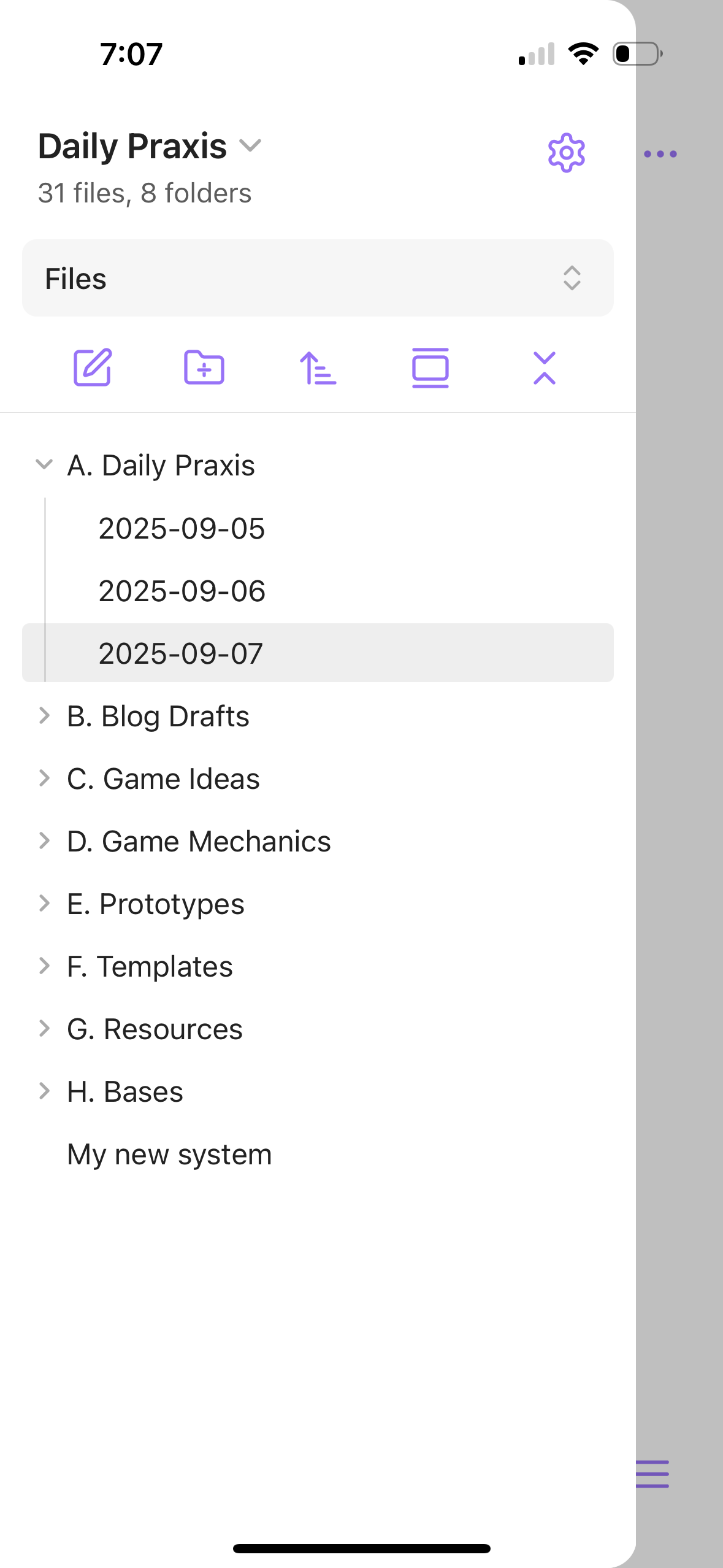
Here is what my daily note looks like tonight, after a fairly productive day of chores and personal projects:
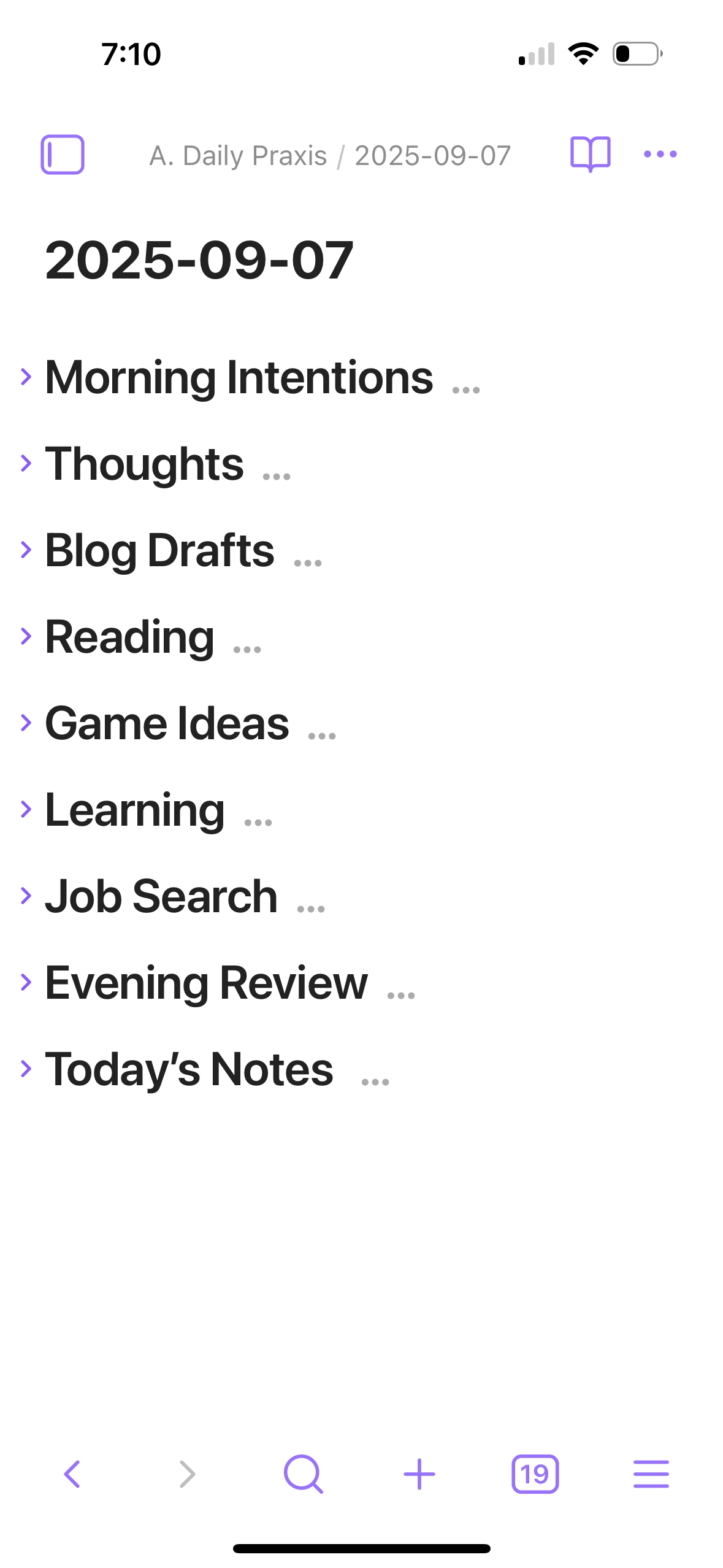 Each heading is a dropdown which reveals a sub-list. Let’s briefly tour my Daily Note starting with my Morning Intentions:
Each heading is a dropdown which reveals a sub-list. Let’s briefly tour my Daily Note starting with my Morning Intentions:
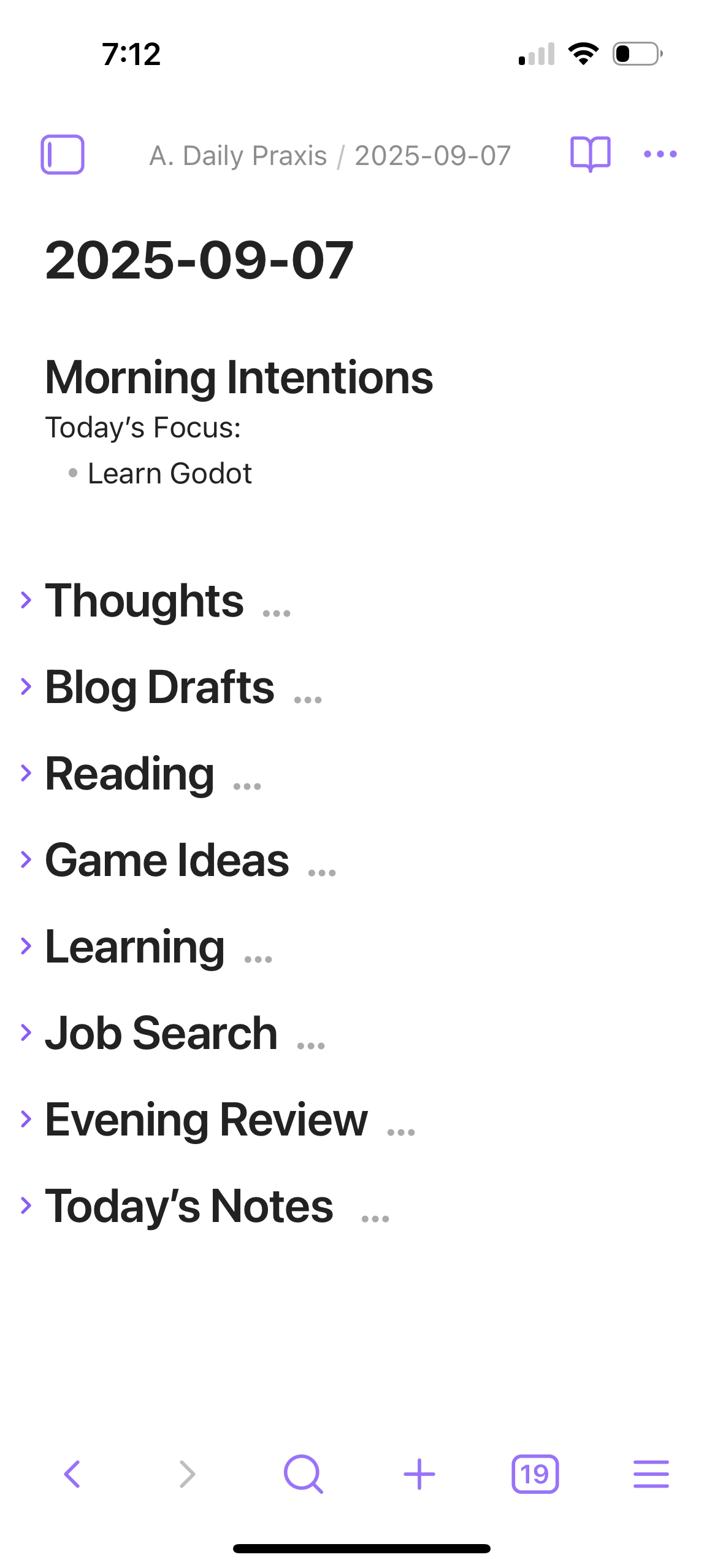 This is more or less the first thing I wrote down after I woke up today. Faced with the question of what I should focus on today, I decided I wanted more practice with the Godot engine. That set me with an aim to begin my day with. Of course, distractions are inevitable and during my morning routine I encountered a series of unordered thoughts, which I recorded in the next section:
This is more or less the first thing I wrote down after I woke up today. Faced with the question of what I should focus on today, I decided I wanted more practice with the Godot engine. That set me with an aim to begin my day with. Of course, distractions are inevitable and during my morning routine I encountered a series of unordered thoughts, which I recorded in the next section:
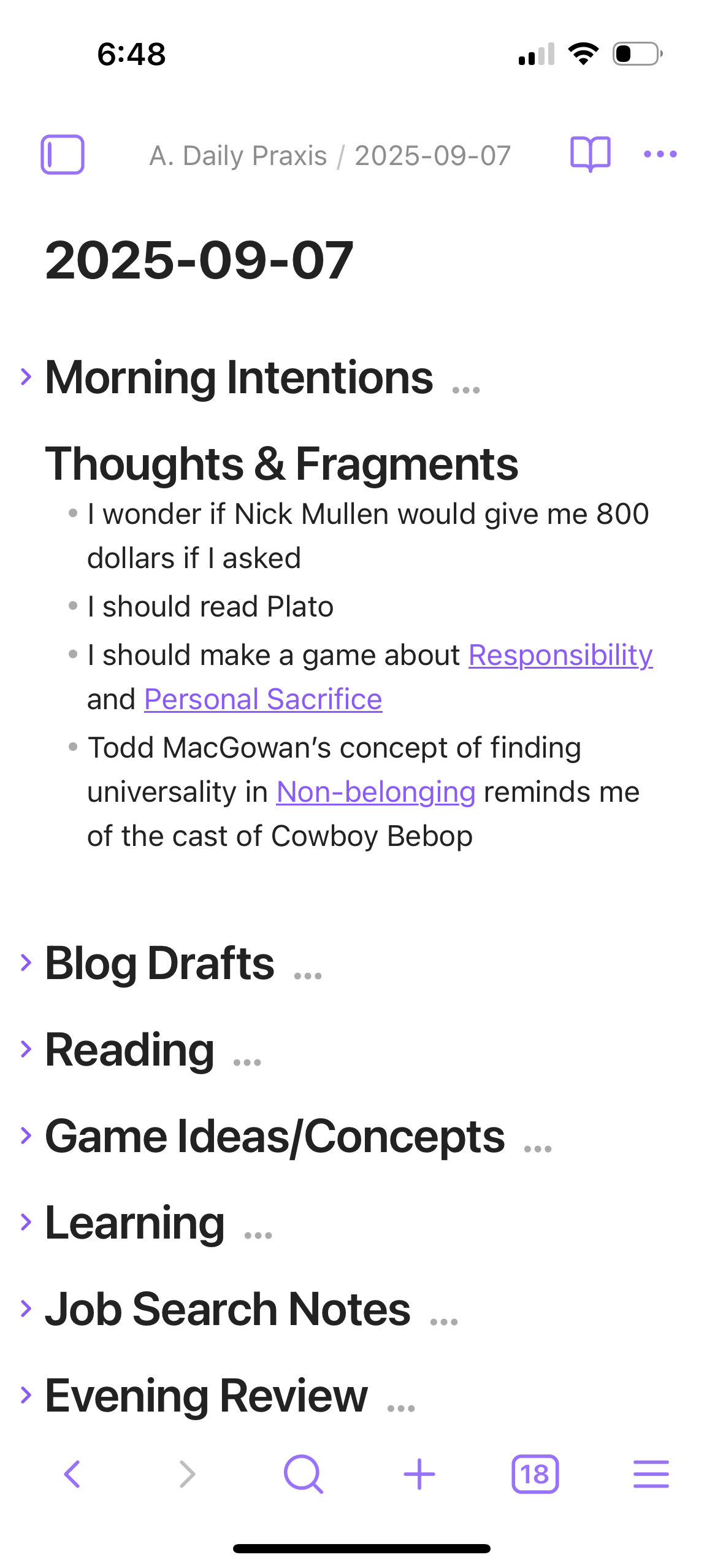 Begging micro-celebrities for money isn’t really my style, but when the rent is due, you become more open-minded (and slightly undignified).
Begging micro-celebrities for money isn’t really my style, but when the rent is due, you become more open-minded (and slightly undignified).
I partly created this system to avoid wasting too much time ruminating and reflecting, which is how I naturally process my thoughts. With the system, I externalize my thoughts. This enables me to remain active in my pursuits while preserving those thoughts I have throughout the day.
Next is my blog drafts:
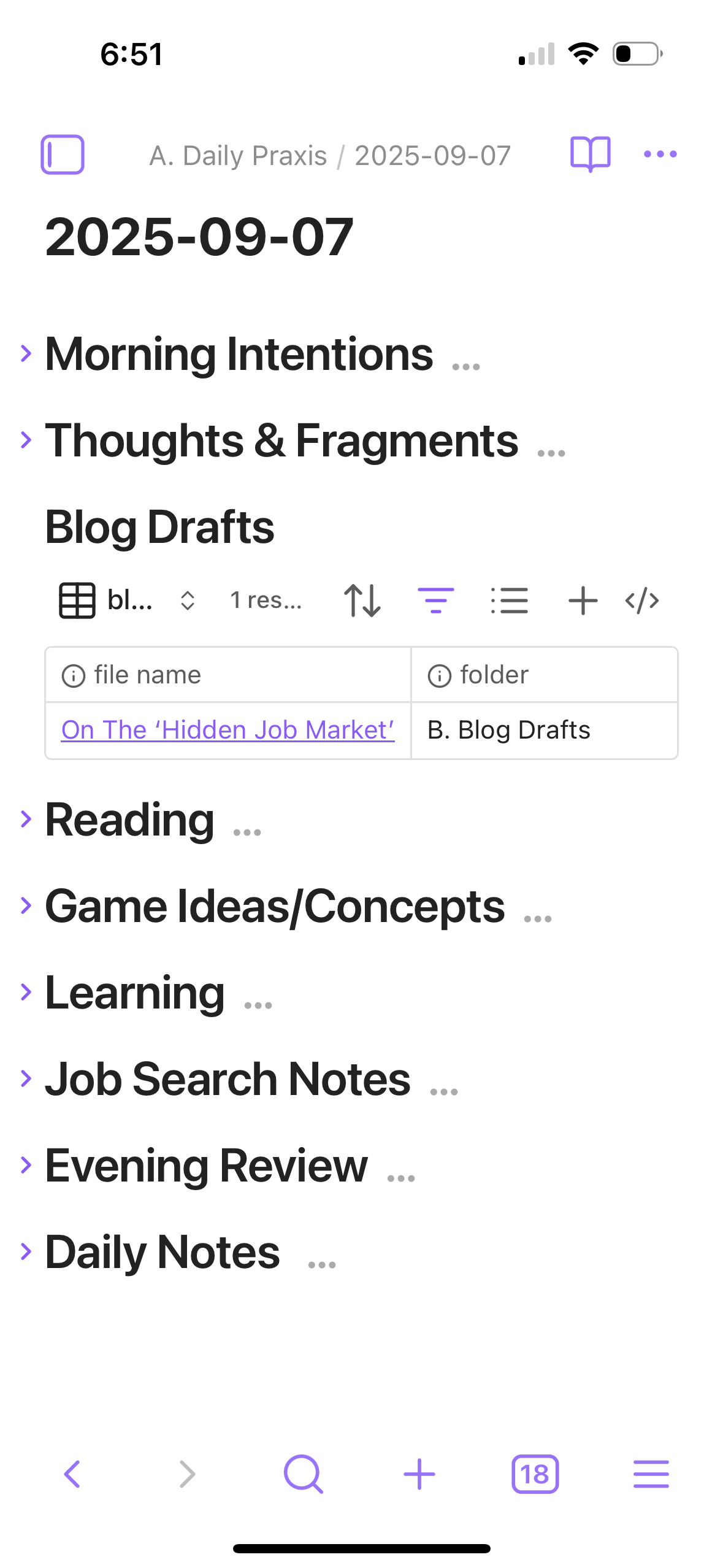 This table is a dynamic list created using Obsidian’s Bases core plug-in. It displays only blog drafts I have created (or modified) today. I’m working on a summary of a good zoom lecture I watched this afternoon, by The Narrative Department.
This table is a dynamic list created using Obsidian’s Bases core plug-in. It displays only blog drafts I have created (or modified) today. I’m working on a summary of a good zoom lecture I watched this afternoon, by The Narrative Department.
Next: my Reading
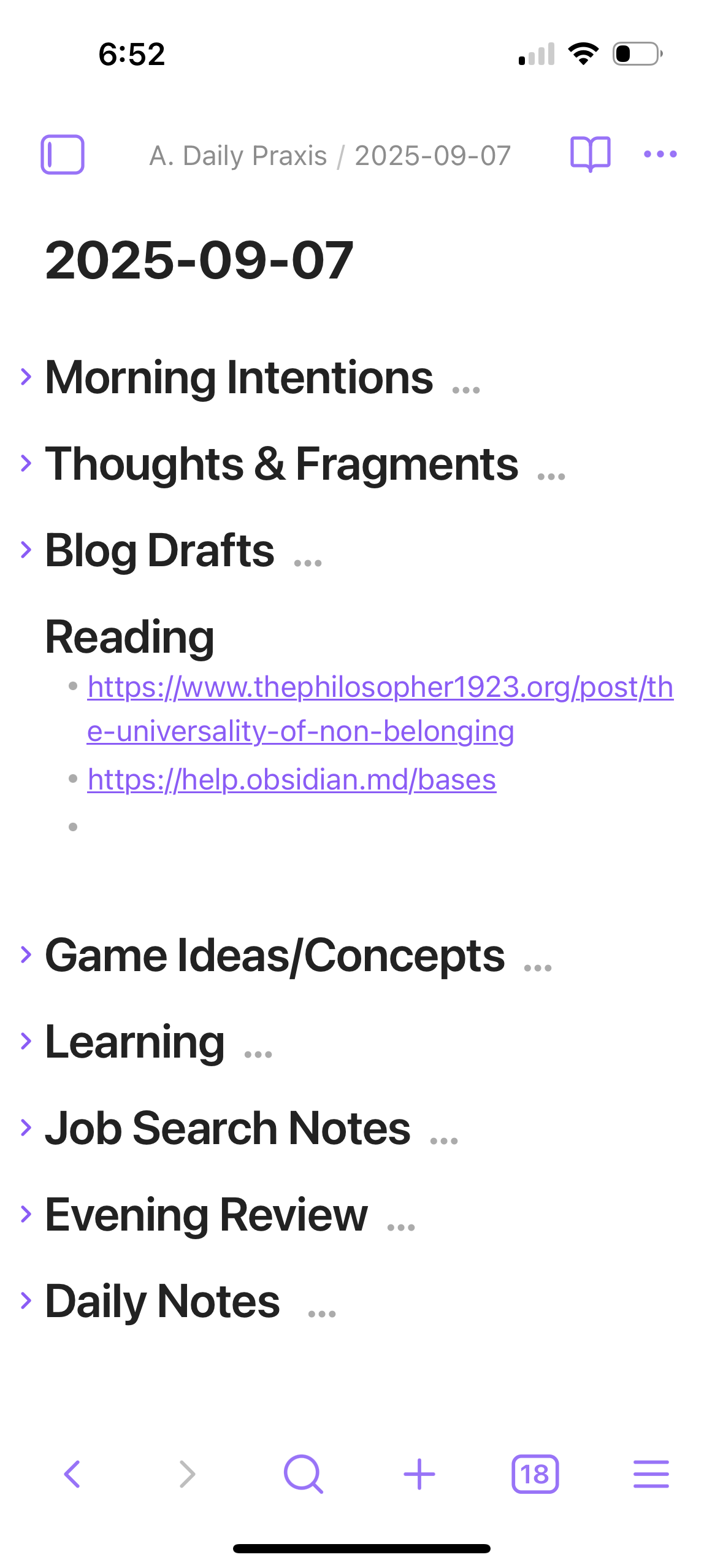 I didn’t get around to cracking open a book, but I did read an essay on a topic I’ve been thinking about and some documentation on the new software I’m using.
I didn’t get around to cracking open a book, but I did read an essay on a topic I’ve been thinking about and some documentation on the new software I’m using.
Next: Game Ideas
 to embed dynamic tables.](/images/IMG_0657.png)
Right now my primary goal (aside from getting a job) is to prototype a game on my own. I have several unfinished game prototypes floating around my GitHub, but what I need now is to accumulate finished projects. Finishing what I start has always been a difficulty for me. Nonetheless, I must finish this blog post.
Learning:
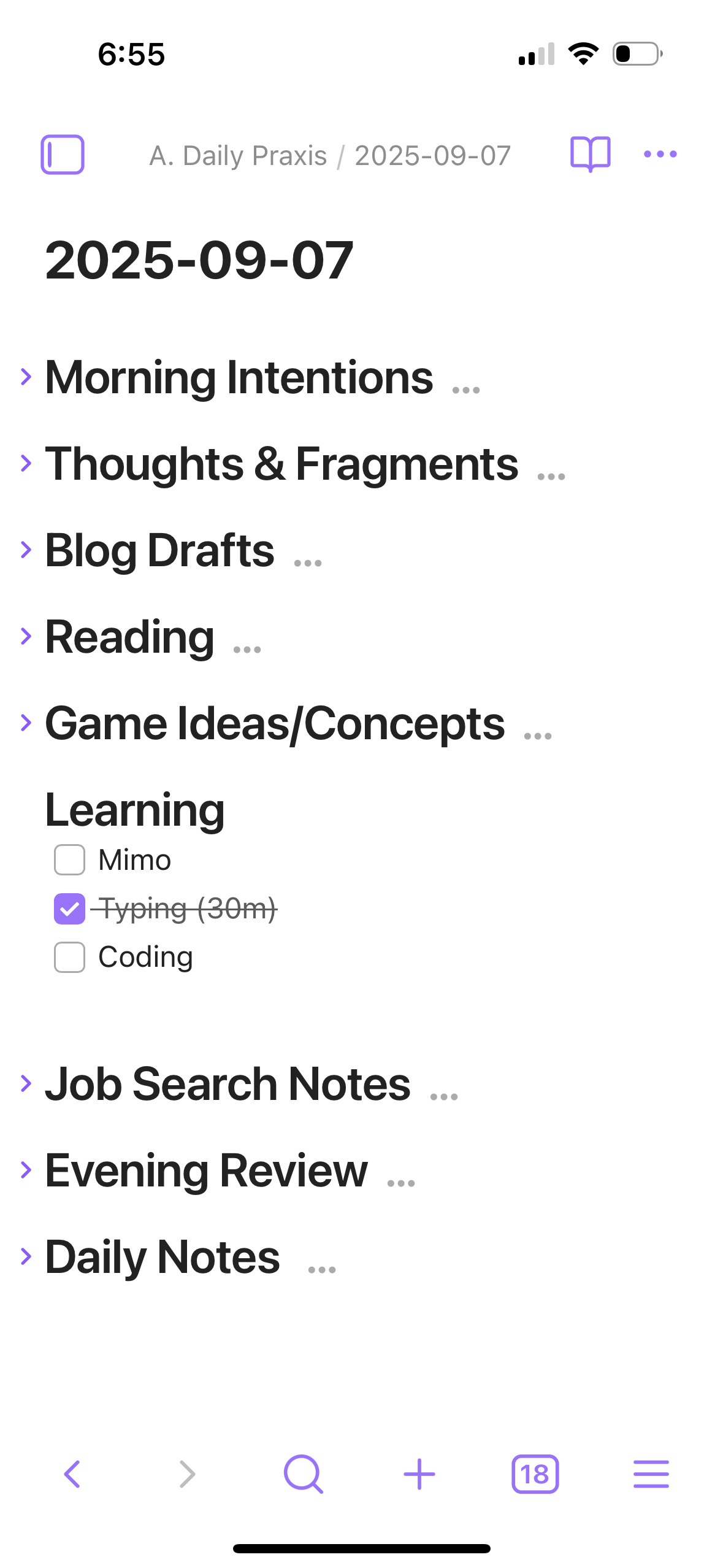 Just a simple checklist, but this is really helpful for me. I don’t have to do all of these things everyday, but I should do a few.
Just a simple checklist, but this is really helpful for me. I don’t have to do all of these things everyday, but I should do a few.
Job Search:
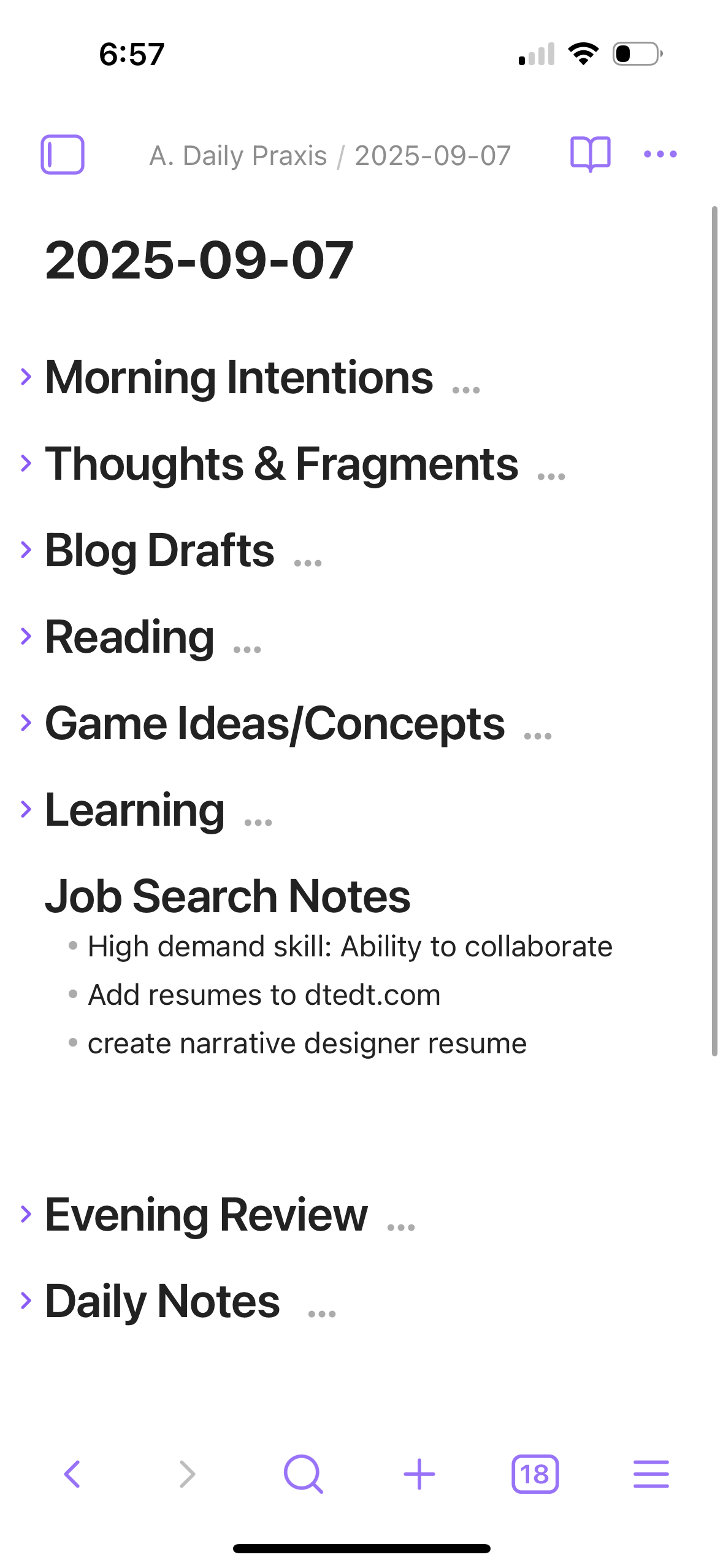 Just some notes on my job search. These might be useful to review at some point in the future, but I mostly just write these down to get me thinking.
Just some notes on my job search. These might be useful to review at some point in the future, but I mostly just write these down to get me thinking.
Evening Review:
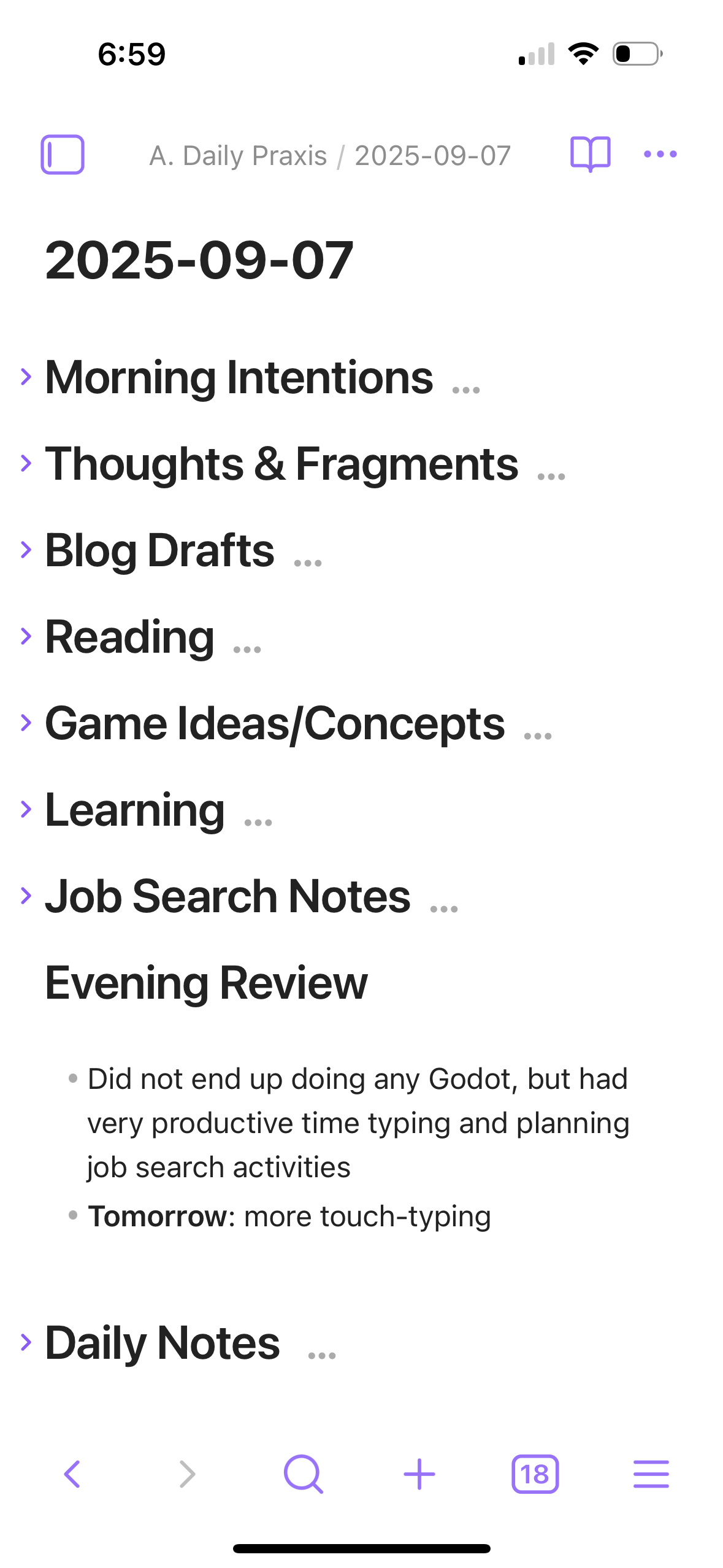 Finally, time to reflect! Here I can observe the discrepency between my morning intentions and what I ended up doing. It’s only natural to deviate from the plan somewhat, but if I begin to stray too far from my goals I can keep myself accountable here.
Finally, time to reflect! Here I can observe the discrepency between my morning intentions and what I ended up doing. It’s only natural to deviate from the plan somewhat, but if I begin to stray too far from my goals I can keep myself accountable here.
The last section is a table of notes I either created or modified on this day:
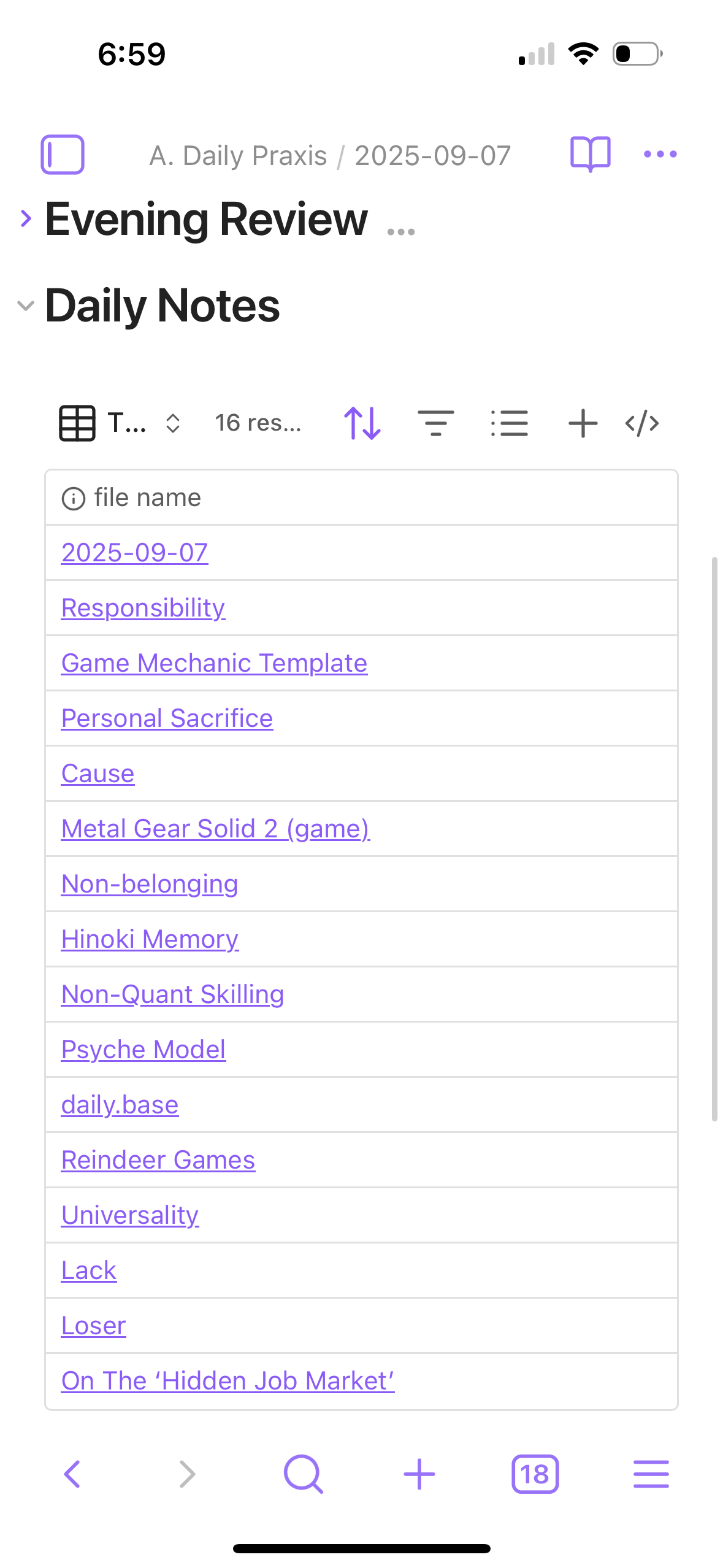
This is nice because I can see my work and progress in a quantifiable way. I might feel like I didn’t do enough, but then I can look at this and say “Well, I did write 16 notes, that’s something.”
This is a new structure that I’ve only been using for three days, but I’m hoping it will help me achieve my goals. Also, I have a confession to make: I used ChatGPT to ideate and come up with this structure. I’m not a big fan of using AI frivolously, but I do find it useful for constructing a scaffolding to my thoughts and ideas. My ADHD makes me hopelessly disorganized by nature, so I must use any tool I can to bring order to my thoughts.
I hope this has been helpful to you! I think that a lot of creative people struggle with personal organization, and it’s a terrible waste of potential when our minds are disordered and dysfunctional. So if you are reading this from your bed, lying on your side, dehydrated, feeling incapable of even standing up or going for a walk, don’t despair! I was you last year. Through the application of critical thought, perserverance and a little pharmacological assistance, you can achieve anything!
11 Mar 2025
I’d planned on my first web development project being a completely from-scratch website, but instead I spent the evening getting to know Jekyll, the simple static site generator perfect for hosting on Github Pages.
I messed around with Jekyll a bit last year, but since then I’ve become a little more educated on web development (I’ve been watching a lot of Traversy Media videos on the recommendation of several local devs). This time setting up a Jekyll site was far less intimiating, since I have a basic understanding of how websites are hosted and the underlying relationship between HTML, CSS & Javascript. That being said, I still ran into some difficulties and thought I might relay them here in case it is useful to anyone out there.
Jekyll & Github Pages
I host this website on Github because I am in the process of learning how to use Github, and because it’s free.
Setting up a Github Pages site with Jekyll \ Github.com
Jekyll is an open-source tool that makes it easy to build and serve a static website, and it happens to have built-in support for Github Pages. It also has numerous themes to choose from. My theme is Lanyon, which is based on Poole.
Once I had duplicated all of the necessary folders to my github repo for dtedt.com, I managed to get the HTML to load, but not the CSS. It looked something like this:
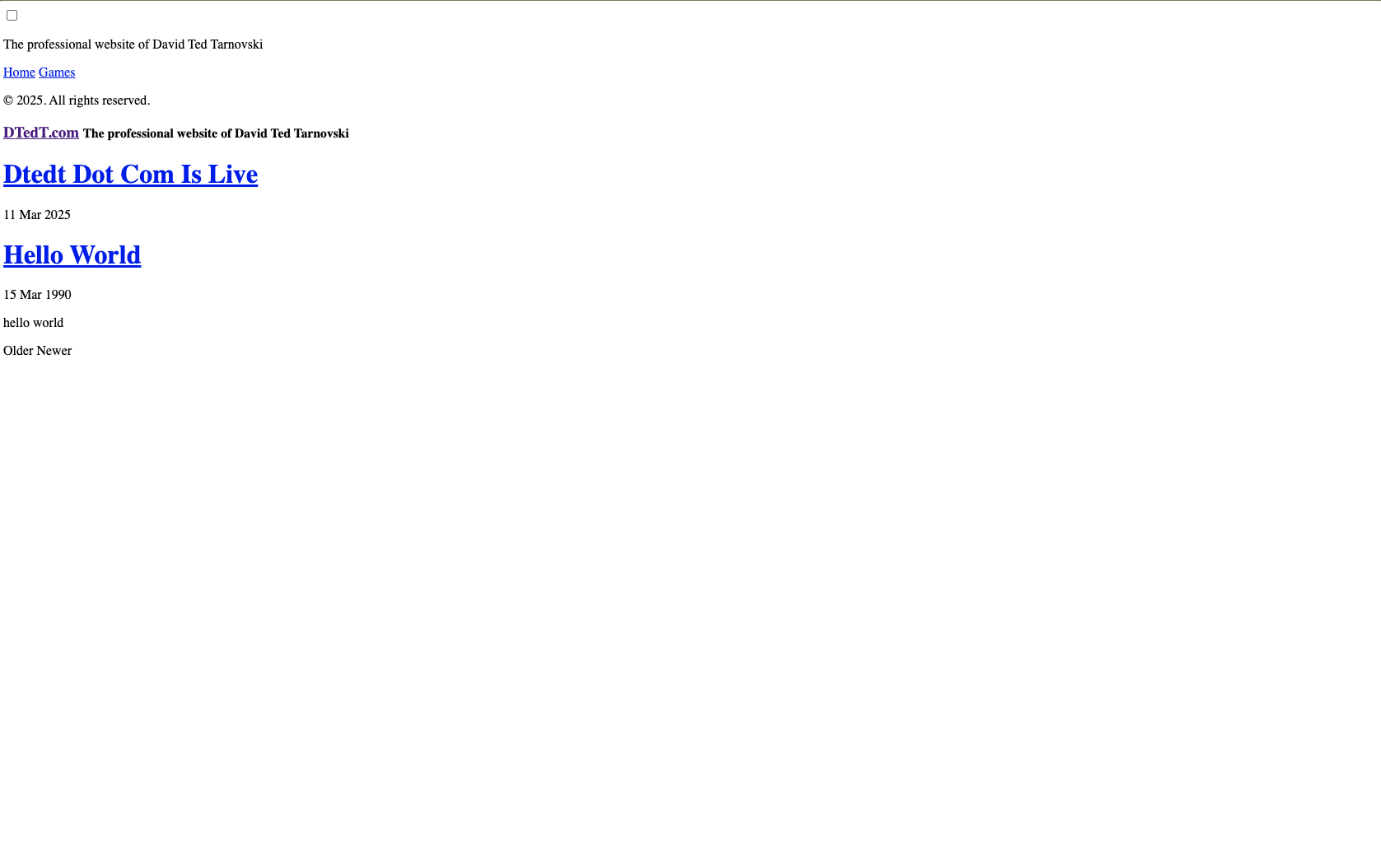
Luckily, it wasn’t long until I found an extremely helpful article over at MakingMistakes.com
Jekyll’s site.url and baseurl \ MakingMistakes.com
Sure enough, I tried Inspecting the page and, sure enough, I was having problems with my links. However, omitting the baseurl section of _config.yml was not the solution– my site was still sans-CSS! I started digging into the HTML files to see where I was going wrong. I also checked the console for errors, which is always a good step in web dev troubleshooting
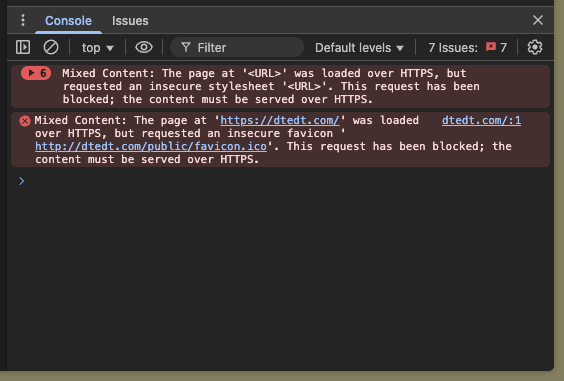
As it turns out, Jekyll relies on a templating language called Liquid. What’s cool about Liquid is, it enables HTML files to refer to one another and build a single page out of multiple HTML files. That explains why the Jekyll themes have so many HTML files like head.html or sidebar.html rather than everything residing on index.html. It “includes” other HTML files (from the _Includes folder) like this:
<head>
<link href="http://gmpg.org/xfn/11" rel="profile">
<meta http-equiv="content-type" content="text/html; charset=utf-8">
<meta name="viewport" content="width=device-width, initial-scale=1.0, maximum-scale=1">
<title>
Going Live With Jekyll · DTedT.com
</title>
<link rel="canonical" href="https://dtedt.com/2025/03/11/Going-live-with-Jekyll/">
<link rel="stylesheet" href="https://dtedt.com/public/css/poole.css">
<link rel="stylesheet" href="https://dtedt.com/public/css/syntax.css">
<link rel="stylesheet" href="https://dtedt.com/public/css/lanyon.css">
<link rel="stylesheet" href="https://fonts.googleapis.com/css?family=PT+Serif:400,400italic,700%7CPT+Sans:400">
<link rel="apple-touch-icon-precomposed" sizes="144x144" href="https://dtedt.com/public/apple-touch-icon-precomposed.png">
<link rel="shortcut icon" href="https://dtedt.com/public/favicon.ico">
<link rel="alternate" type="application/rss+xml" title="RSS" href="https://dtedt.com/atom.xml">
</head>
The above line in an html file will “include” the content of head.html at that point in the document. NOTE: It seems that Jekyll does not run the most recent version of Liquid; If you’re using the latest Liquid, includes is deprecated. render is now the preferred tag.
Similarly, Jekyll’s version of Liquid uses variables and filters to refer to certain key datapoints such as the site url. In my case, the offending stylesheet references were using Liquid to sub in my URL:
<link rel="stylesheet" href="https://dtedt.com/public/css/poole.css">
<link rel="stylesheet" href="https://dtedt.com/public/css/syntax.css">
<link rel="stylesheet" href="https://dtedt.com/public/css/lanyon.css">
I thought that making my url: dtedt.github.io would be appropriate, since that is where all of this is hosted, but it seems that was somehow redirecting to an unsecured http://dtedt.com and halting the stylesheet references, which explains why my site was blank. Once I changed the url to my custom domain name, https://dtedt.com, everything worked!
Long story longer, I’m now online and I will be posting here in order to document my journey. I intend to become at least conversant in web design and front-end engineering principles by 2026. I still have much more to learn, and my focus right now is on vanilla Javascript and CSS frameworkd (either Bootstrap or Tailwind). I’m glad that I took the time to learn how to deploy Jekyll, as troubleshooting and examining it’s documentation has taught me a lot.
I’m very new to all of this, so feel free to email me if anything in this post is inaccurate, I would love to hear from you. Hopefully if you’re reading this my blog post was helpful to you!
P.S. If you ever need to escape quote Liquid within a Jekyll page, you can do it like so:
{% liquid here %}
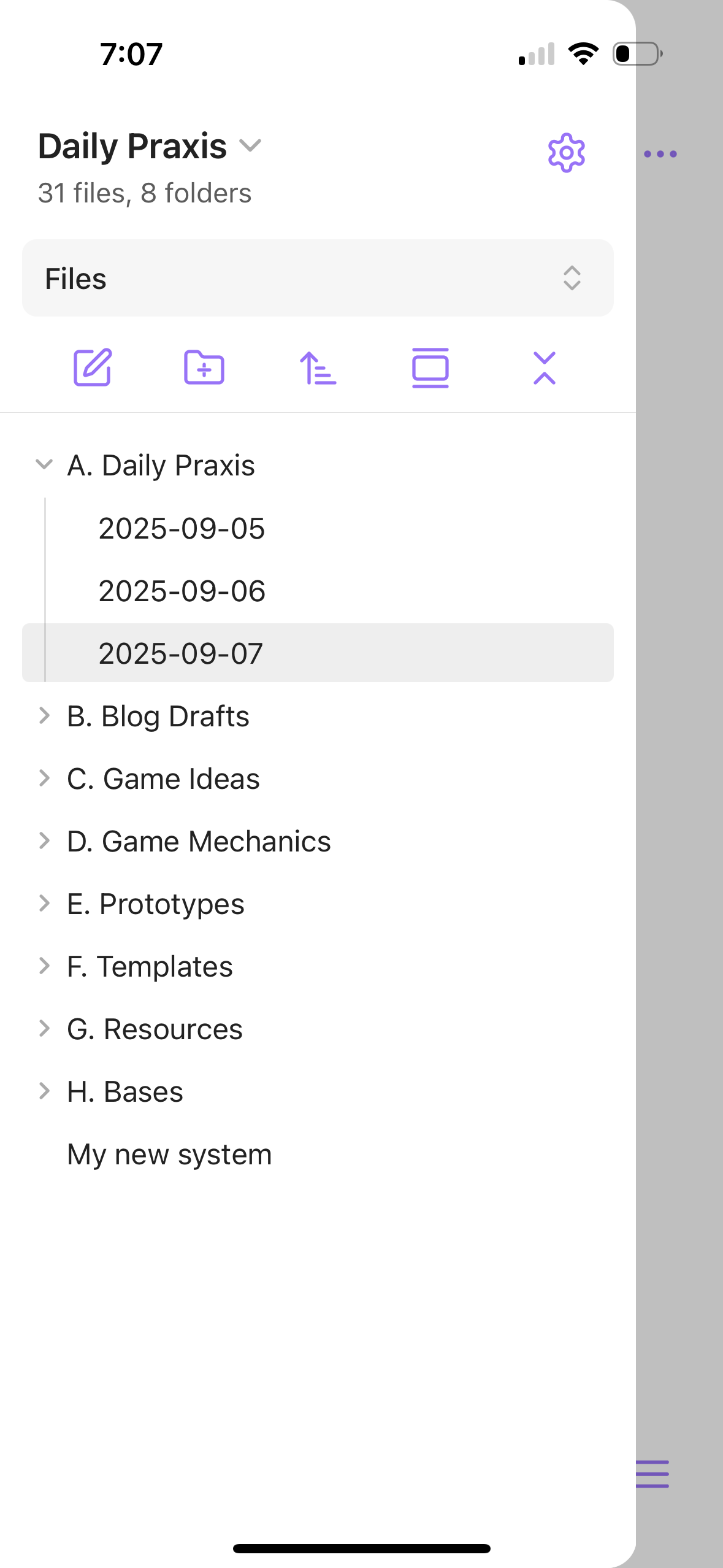
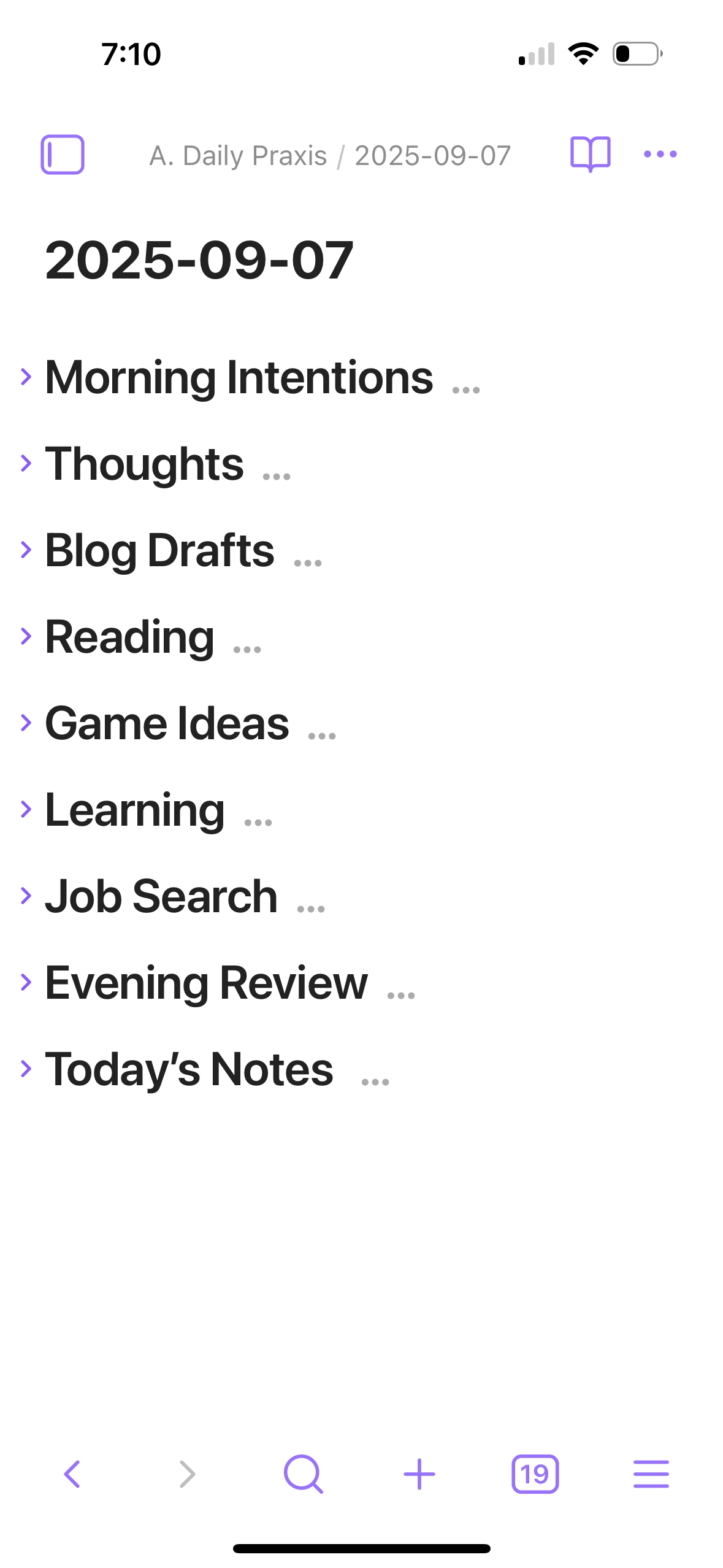 Each heading is a dropdown which reveals a sub-list. Let’s briefly tour my Daily Note starting with my Morning Intentions:
Each heading is a dropdown which reveals a sub-list. Let’s briefly tour my Daily Note starting with my Morning Intentions:
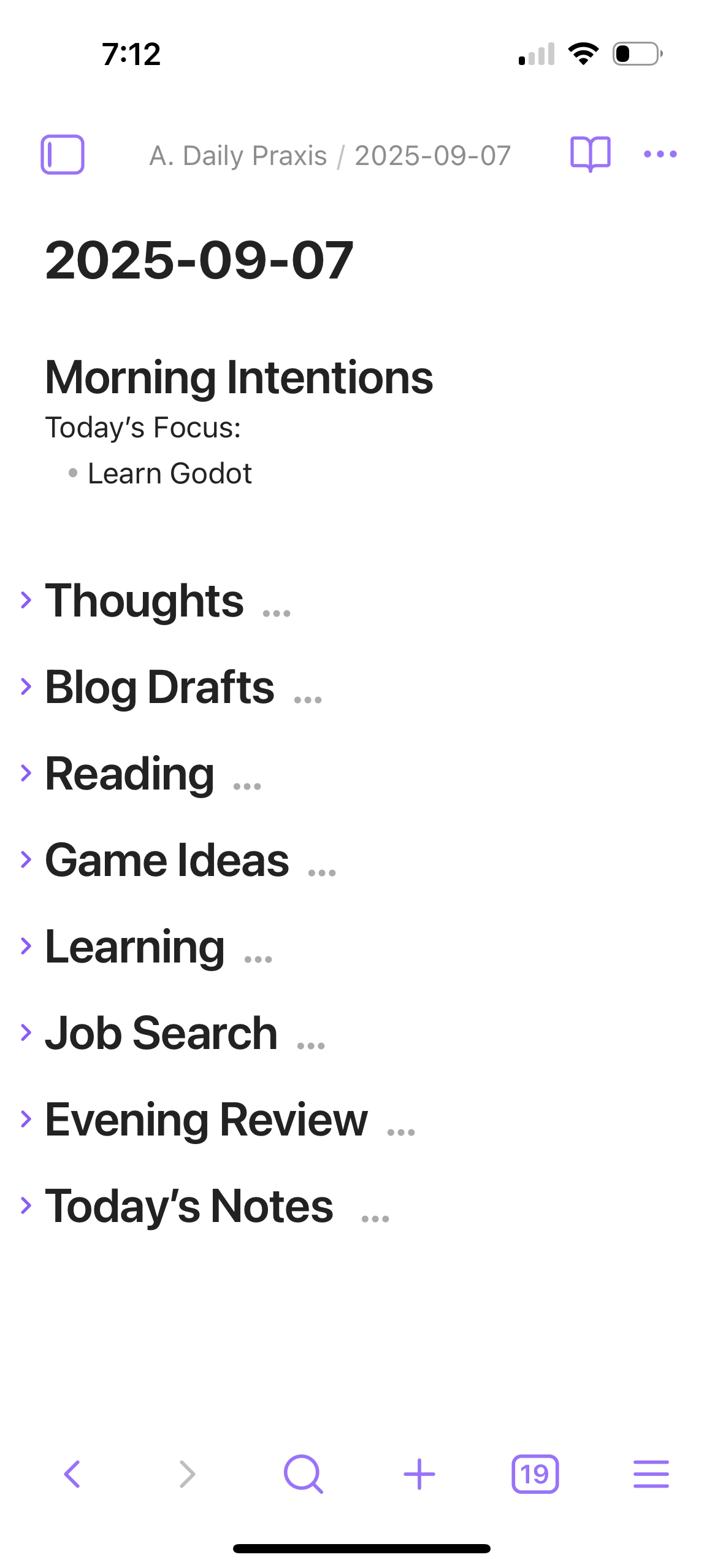 This is more or less the first thing I wrote down after I woke up today. Faced with the question of what I should focus on today, I decided I wanted more practice with the Godot engine. That set me with an aim to begin my day with. Of course, distractions are inevitable and during my morning routine I encountered a series of unordered thoughts, which I recorded in the next section:
This is more or less the first thing I wrote down after I woke up today. Faced with the question of what I should focus on today, I decided I wanted more practice with the Godot engine. That set me with an aim to begin my day with. Of course, distractions are inevitable and during my morning routine I encountered a series of unordered thoughts, which I recorded in the next section:
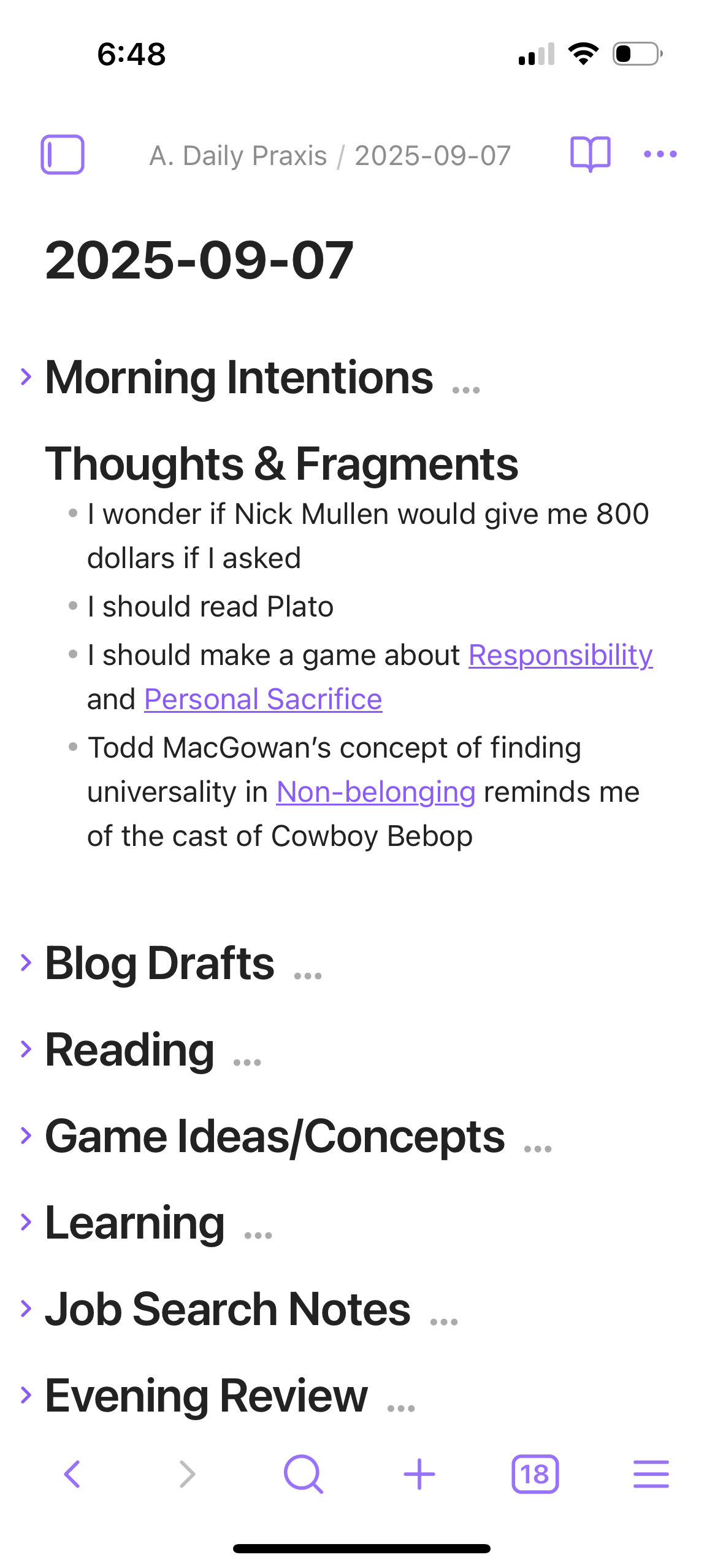 Begging micro-celebrities for money isn’t really my style, but when the rent is due, you become more open-minded (and slightly undignified).
Begging micro-celebrities for money isn’t really my style, but when the rent is due, you become more open-minded (and slightly undignified).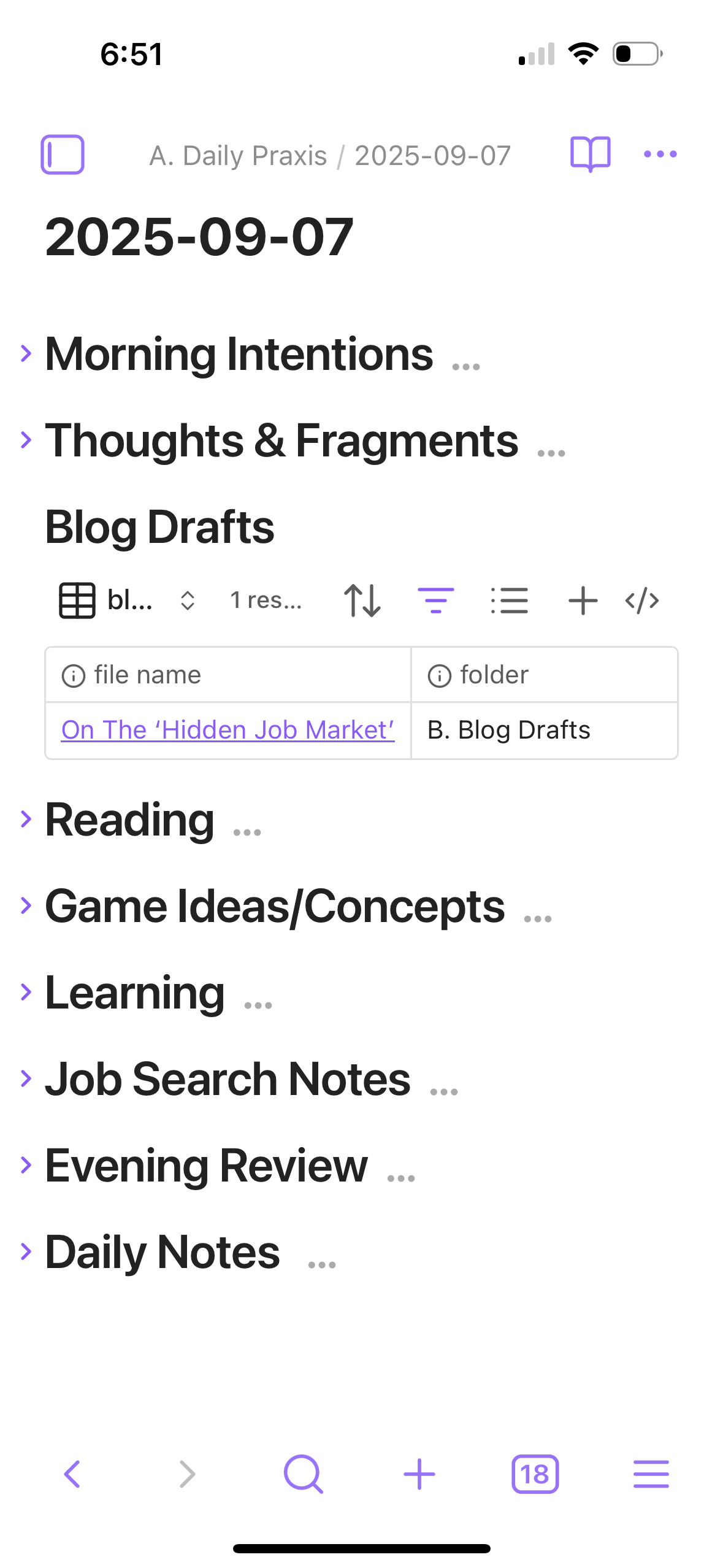 This table is a dynamic list created using Obsidian’s Bases core plug-in. It displays only blog drafts I have created (or modified) today. I’m working on a summary of a good zoom lecture I watched this afternoon, by
This table is a dynamic list created using Obsidian’s Bases core plug-in. It displays only blog drafts I have created (or modified) today. I’m working on a summary of a good zoom lecture I watched this afternoon, by 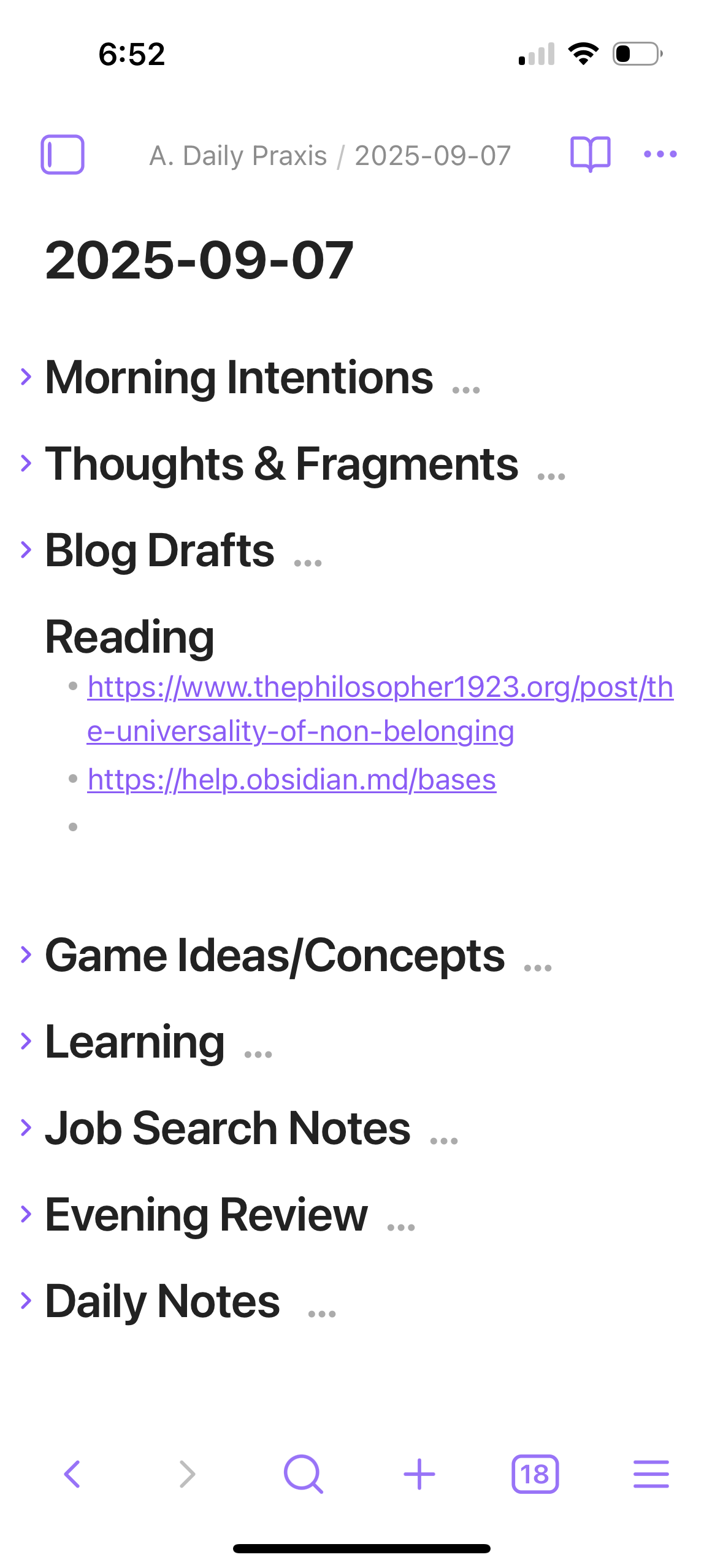 I didn’t get around to cracking open a book, but I did read an essay on a topic I’ve been thinking about and some documentation on the new software I’m using.
I didn’t get around to cracking open a book, but I did read an essay on a topic I’ve been thinking about and some documentation on the new software I’m using. to embed dynamic tables.](/images/IMG_0657.png)
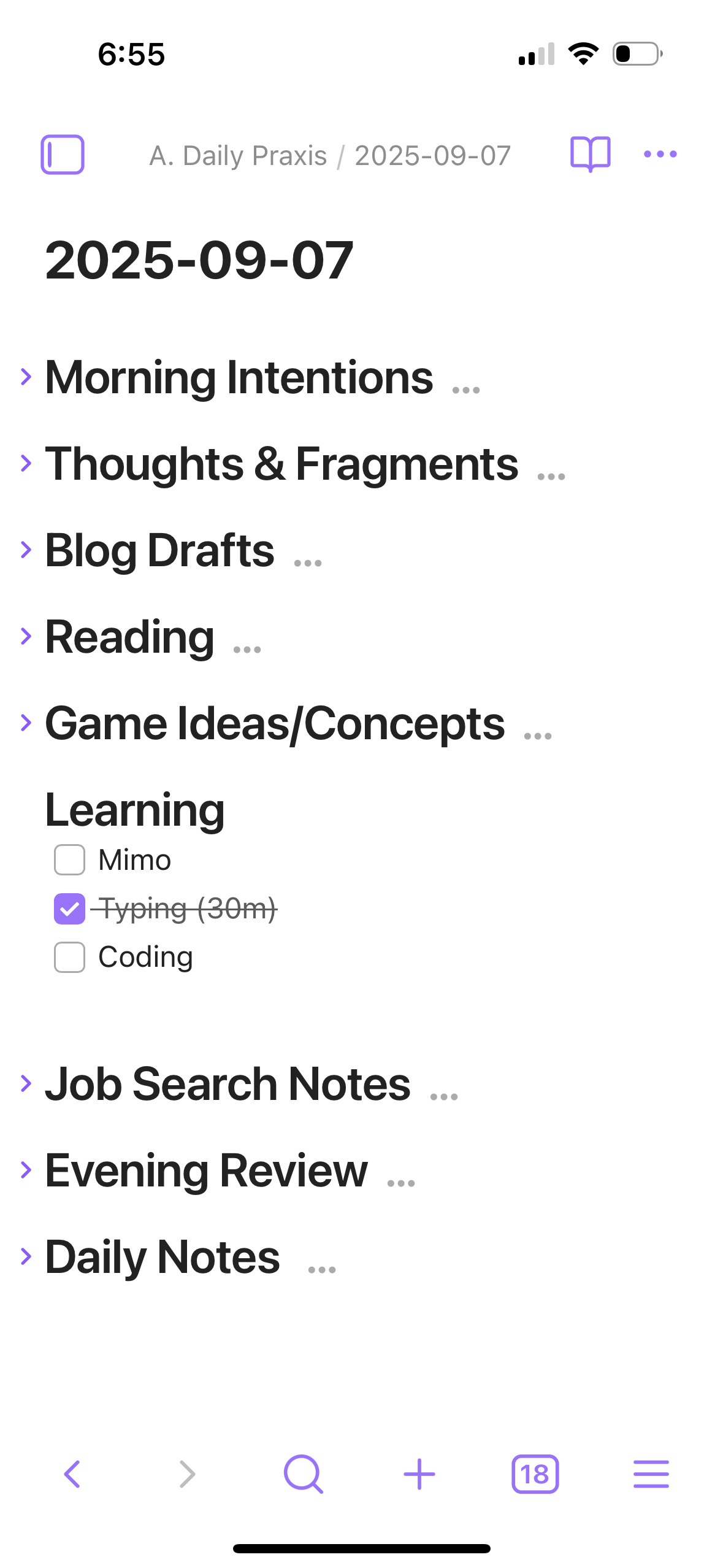 Just a simple checklist, but this is really helpful for me. I don’t have to do all of these things everyday, but I should do a few.
Just a simple checklist, but this is really helpful for me. I don’t have to do all of these things everyday, but I should do a few.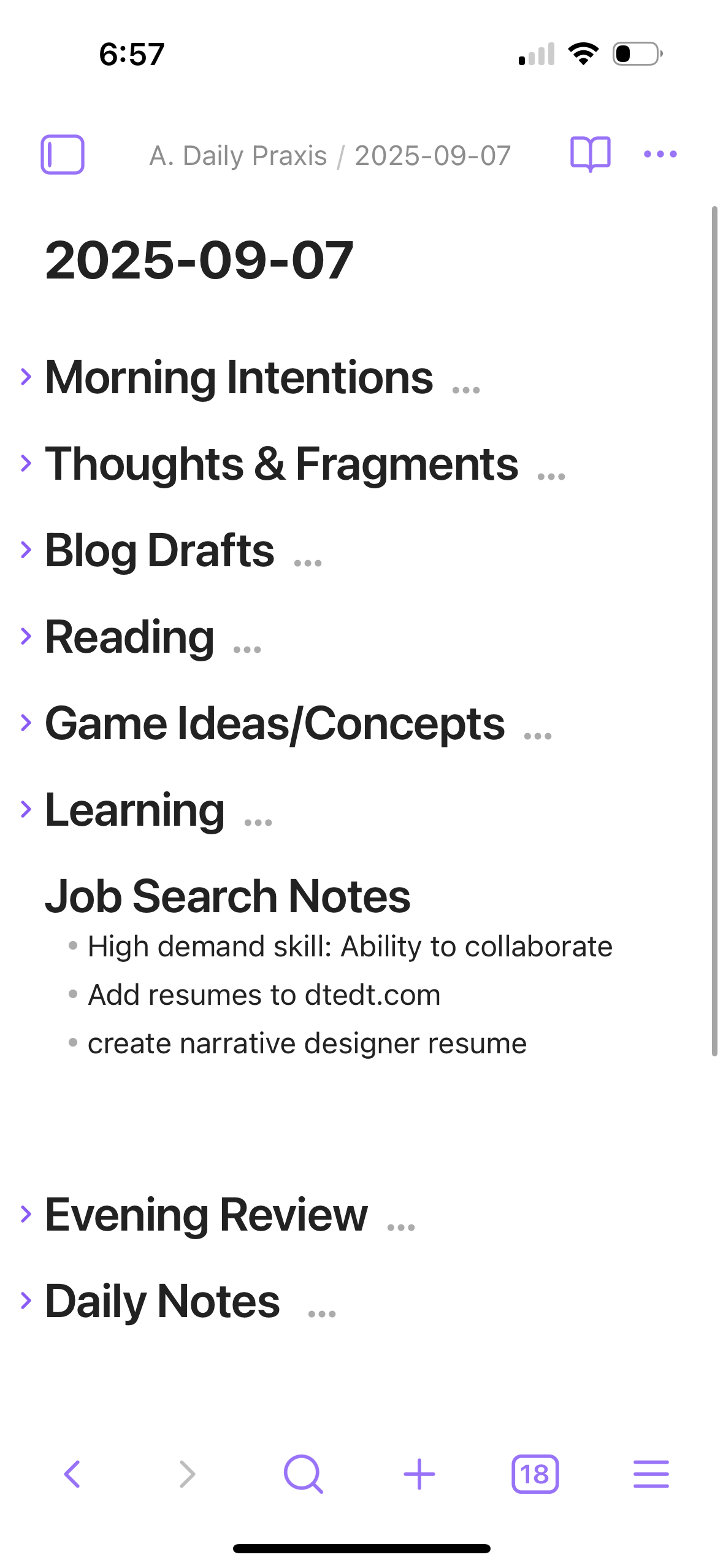 Just some notes on my job search. These might be useful to review at some point in the future, but I mostly just write these down to get me thinking.
Just some notes on my job search. These might be useful to review at some point in the future, but I mostly just write these down to get me thinking.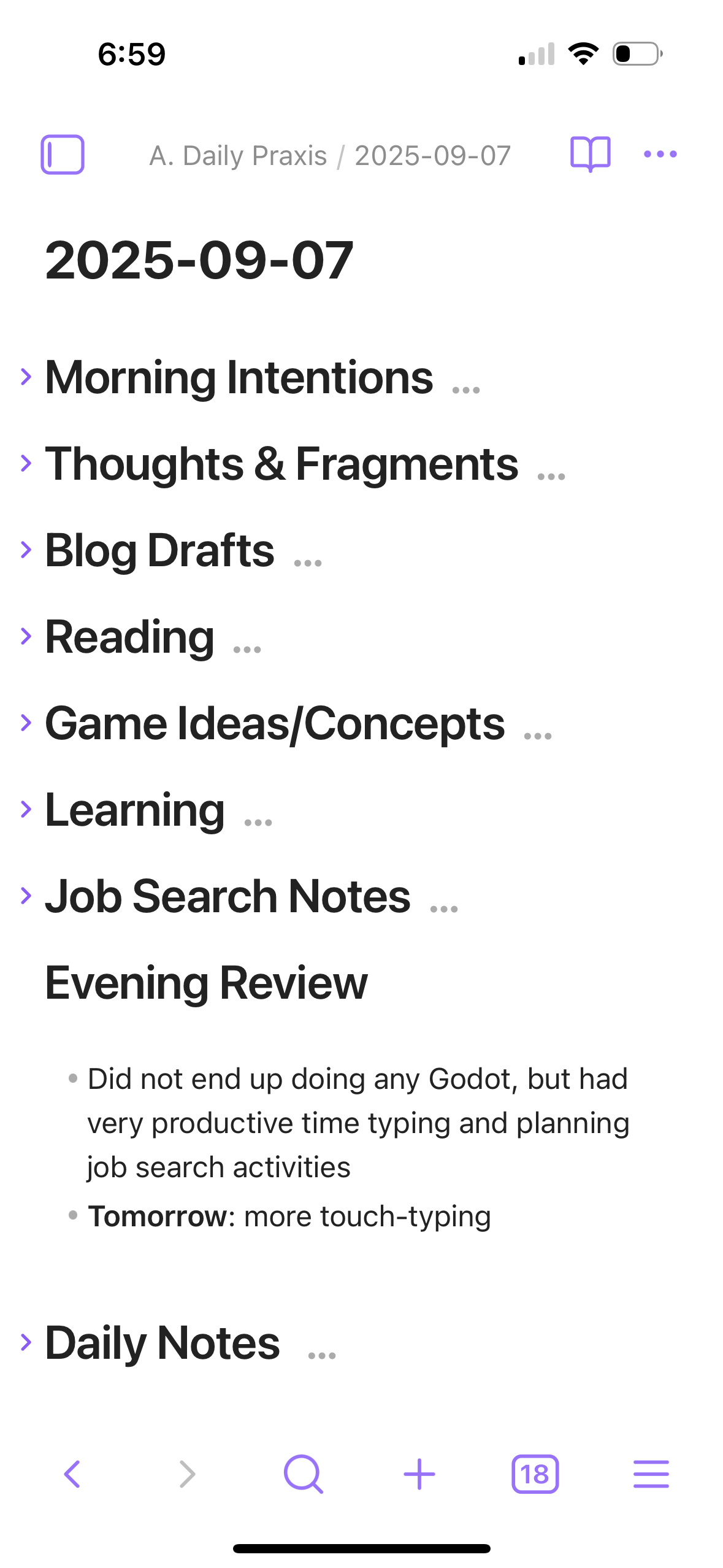 Finally, time to reflect! Here I can observe the discrepency between my morning intentions and what I ended up doing. It’s only natural to deviate from the plan somewhat, but if I begin to stray too far from my goals I can keep myself accountable here.
Finally, time to reflect! Here I can observe the discrepency between my morning intentions and what I ended up doing. It’s only natural to deviate from the plan somewhat, but if I begin to stray too far from my goals I can keep myself accountable here.